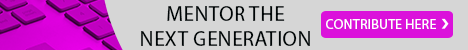Languages in Enterprise

In enterprise environments, platforms like technology one asset management offer powerful tools to streamline operations, track assets, and improve decision-making. However, the success of such systems depends heavily on how easily users can navigate and understand them. That’s where terminology tools play a critical role—bridging the gap between complex technology and user-friendly communication. Clear, consistent language can make or break a system’s effectiveness, especially when it’s deployed across large teams with diverse expertise.
Many organisations invest significant resources into enterprise software only to find that adoption lags or errors persist. Often, this isn’t a failure of the system itself—it’s a failure of language. Users get lost in unclear labels, inconsistent terms, or industry jargon that isn’t aligned with their day-to-day experience. When people don’t understand what a field means or what action to take, processes slow down, and data quality suffers.

Smart terminology design solves this problem by standardising language in a way that reflects both the system’s logic and the users’ real-world context. It ensures that what’s written on-screen matches how people talk about their work. This creates a smoother user experience, faster training, and more confident engagement with the platform. It also improves the accuracy and consistency of the data being entered, which is essential for reporting and decision-making.
At its core, terminology design is about empathy. It’s about stepping into the shoes of the system’s users—whether they’re field technicians, administrators, or senior managers—and designing interfaces that speak their language. When terminology is intuitive, people can focus on their tasks instead of trying to interpret the software. It reduces friction, cognitive load, and reliance on help desks or manuals.
One effective approach is to involve users in the terminology development process. Workshops, surveys, and usability testing can uncover which terms feel natural and which are confusing. This input helps create labels, tooltips, dropdowns, and workflows that align with how teams think and operate. It also fosters buy-in, as people are more likely to adopt a system they feel was designed with their input in mind.
Consistency is another key factor. Even a well-intended label can cause confusion if it’s used differently across modules or departments. Imagine seeing “Asset ID” in one place and “Equipment Tag” in another—even if they refer to the same thing, the inconsistency invites hesitation. Standardising terms across all modules and screens builds user confidence and reduces training time. It also makes it easier to roll out updates or onboard new staff.
In large organisations with multiple systems in play, terminology design becomes even more important. Systems need to “talk to each other” not just technically, but linguistically. A centralised glossary or language guide can help align terminology across platforms, departments, and even vendors. This reduces errors in data migration, reporting, and communication between teams.
Terminology also supports better compliance and risk management. When terms are clearly defined and understood, there’s less chance of misreporting or overlooking important details. Whether it’s asset lifecycle stages, maintenance codes, or classification fields, precise language ensures that users capture the right information every time. This level of clarity supports audits, forecasting, and strategic planning.
For leadership, smart terminology design offers a visibility advantage. Dashboards, reports, and analytics are only as good as the data that feeds them. When terminology is intuitive and consistently applied, data becomes more reliable. Leaders can make better decisions based on cleaner, more trustworthy information—and they can interpret insights without needing a translator.
Another benefit is smoother system upgrades or transitions. As software evolves, clear language makes it easier to migrate users to new interfaces or features. Instead of overwhelming staff with unfamiliar terms, changes can be rolled out with minimal disruption. This supports digital transformation efforts by making change feel manageable and user-friendly.
Investing in terminology design doesn’t require reinventing the wheel. It can start with a terminology audit—an analysis of current labels, menus, and user workflows to identify gaps or inconsistencies. From there, a team can create a terminology framework that outlines preferred terms, definitions, and style guidelines. This framework serves as a living resource, maintained and updated as the organisation evolves.
Training materials also benefit from smart terminology. When the language used in guides, videos, and support tools matches what users see on-screen, learning becomes easier and retention improves. It creates a unified learning environment where users can focus on the content rather than discovering language mismatches.
Designing for accessibility is another important aspect. Clear, jargon-free language makes systems more inclusive for users with different language backgrounds, literacy levels, or cognitive abilities. It supports diverse teams and helps create a culture of clarity and inclusion.
Ultimately, making enterprise technology work better isn’t just about adding features—it’s about improving usability. And at the heart of usability is language. When terminology is clear, aligned, and user-friendly, the technology becomes more effective. It fades into the background, letting users focus on the task at hand rather than the tools they’re using.
All in all, smart terminology design isn’t a luxury—it’s a strategic advantage. It empowers teams, improves data quality, and enhances user confidence. Whether you’re rolling out a new asset management system, refreshing your interface, or planning a digital upgrade, clear language can make the difference between frustration and functionality. It’s time to make our systems speak the language of their users—and watch engagement and performance rise as a result.